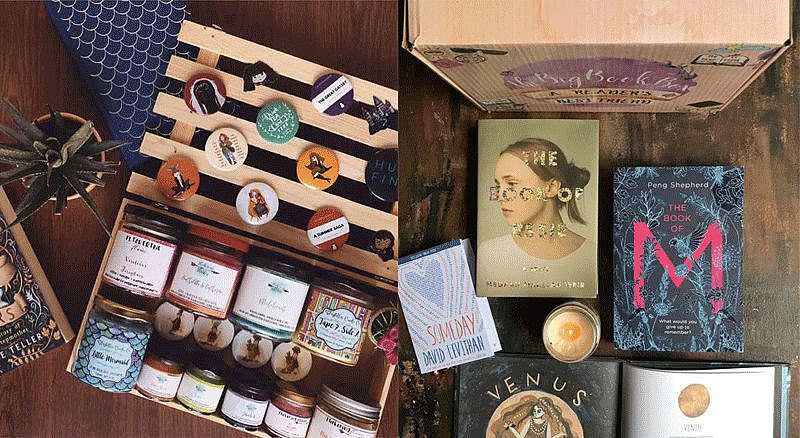ReviewAgent
Top 8 Best Password Managers
Compare, Review and Buy - Best Password Managers
 Last Updated - April 2025
Last Updated - April 2025


Keeper
Review for Keeper
Highly Rated
- TypesPersonal, family, business and enterprise plans
- SharingSecure password sharing
- SecurityBest in class encryption keeps your information private
- AccessibilityCompatible with iOS, Android, Mac, Windows and Major browsers
- FeaturesOne click form filler for logins, strong password generator


1Password
Review for 1Password
Highly Rated
- TypesPersonal, family, business plans
- SharingUnlimited shared vaults
- SecuritySecure, 2 Factor authentication password storage
- AccessibilityCompatible with iOS, Android, Mac, Windows and Major browsers
- FeaturesOne click form filler for logins, strong password generator

RoboForm
Review for RoboForm
Highly Rated
- TypesPersonal, family, business plans
- SharingSecure sharing with other RoboForm users
- SecurityAES-256 bit encryption and 2 Factor authentication account access
- AccessibilityCompatible with iOS, Android, Mac, Windows and Major browsers
- FeaturesOne click form filler for logins, strong password generator

NordPass
review For NordPass
Highly Rated
- TypesPersonal and business plans
- SharingSecure password sharing with other users or with emergency contacts
- SecurityState of the art XChaCha20 encryption
- AccessibilityCompatible with iOS, Android, Mac, Windows and Major browsers
- FeaturesRegular scans if any passwords have been compromised

Avira
Review For Avira
Highly Rated
- TypesFree and Pro personal plans
- SharingNo password sharing available
- SecurityBank-grade password encryption
- AccessibilityCompatible with iOS, Android, Mac, Windows and Major browsers
- FeaturesOne-click automatic login, touch and face ID

Dashlane
Review For Dashlane
Highly Rated
- TypesFree, personal, family, business plans
- SharingSecure password sharing
- SecurityPatented security architecture and a zero-knowledge system keeps your information safe
- AccessibilityCompatible with iOS, Android, Mac, Windows and Major browsers
- FeaturesPassword backed up and synched across all devices, zero-knowledge patented encryption
Norton
Review For Norton
Highly Rated
- TypesPersonal and family plans
- SharingPassword sharing between users not offered
- SecurityBank-grade encryption for your personal information
- AccessibilityCompatible with iOS, Android, Mac and Windows
- FeaturesSecurely save credit card information for easy online shopping

LastPass
Review for LastPass
Highly Rated
- TypesPersonal, family, business plans
- SharingSecure password sharing
- SecurityAES-256 data encryption keeps your information safe
- AccessibilityCompatible with iOS, Android, Mac, Windows and most browsers
- FeaturesOne-click form filler for logins and online shopping
Table Of Content
Author: Jeff Ferguson
Latest Articles

Our Rating System
Our reviews come from verified users–just like you!
The star ratings are based on the overall rating of each brand. Some reviews are provided via third party suppliers. We encourage you to write a review of your experiences with these brands.
Compare Features
Product Images: |  |  |  |  |  |  |  | |
|---|---|---|---|---|---|---|---|---|
Product Name: | Keeper | 1Password | RoboForm | NordPass | Avira | Dashlane | Norton | LastPass |
| Types | Personal, family, business and enterprise plans | Personal, family, business plans | Personal, family, business plans | Personal and business plans | Free and Pro personal plans | Free, personal, family, business plans | Personal and family plans | Personal, family, business plans |
| Sharing | Secure password sharing | Unlimited shared vaults | Secure sharing with other RoboForm users | Secure password sharing with other users or with emergency contacts | No password sharing available | Secure password sharing | Password sharing between users not offered | Secure password sharing |
| Security | Best in class encryption keeps your information private | Secure, 2 Factor authentication password storage | AES-256 bit encryption and 2 Factor authentication account access | State of the art XChaCha20 encryption | Bank-grade password encryption | Patented security architecture and a zero-knowledge system keeps your information safe | Bank-grade encryption for your personal information | AES-256 data encryption keeps your information safe |
| Accessibility | Compatible with iOS, Android, Mac, Windows and Major browsers | Compatible with iOS, Android, Mac, Windows and Major browsers | Compatible with iOS, Android, Mac, Windows and Major browsers | Compatible with iOS, Android, Mac, Windows and Major browsers | Compatible with iOS, Android, Mac, Windows and Major browsers | Compatible with iOS, Android, Mac, Windows and Major browsers | Compatible with iOS, Android, Mac and Windows | Compatible with iOS, Android, Mac, Windows and most browsers |
| Features | One click form filler for logins, strong password generator | One click form filler for logins, strong password generator | One click form filler for logins, strong password generator | Regular scans if any passwords have been compromised | One-click automatic login, touch and face ID | Password backed up and synched across all devices, zero-knowledge patented encryption | Securely save credit card information for easy online shopping | One-click form filler for logins and online shopping |
1. Introduction
A password manager is a tool which helps users store and manage their passwords. It is a secure way to store and access passwords, eliminating the need to remember multiple usernames and passwords. With a password manager, users can create complex passwords for different websites and applications, and access them all with a single master password. Password managers also provide an extra layer of security by encrypting the stored passwords, protecting them from hackers and other malicious actors. In this guide, we will discuss how to choose the best password manager for your needs.
a. What is a Password Manager?
A password manager is a software tool which allows users to store and manage their passwords. It is a secure way to store and access passwords, eliminating the need to remember multiple usernames and passwords. With a password manager, users can create complex passwords for different websites and applications, and access them all with a single master password. Password managers also provide an extra layer of security by encrypting the stored passwords, protecting them from hackers and other malicious actors.
b. Benefits of Using a Password Manager
Using a password manager offers a number of benefits, such as:
- Secure Storage: Password managers store passwords in an encrypted format, making them inaccessible to anyone other than the user. This ensures that passwords are not exposed to hackers or other malicious actors.
- Ease of Use: Password managers make it easy to access and manage passwords by storing them in a single, secure location. Users can access all their passwords with a single master password, eliminating the need to remember multiple usernames and passwords.
- Multi-Platform Support: Most password managers offer support for multiple platforms, such as Windows, Mac, iOS, and Android, making it easy to access passwords from any device.
2. Factors to Consider When Choosing a Password Manager
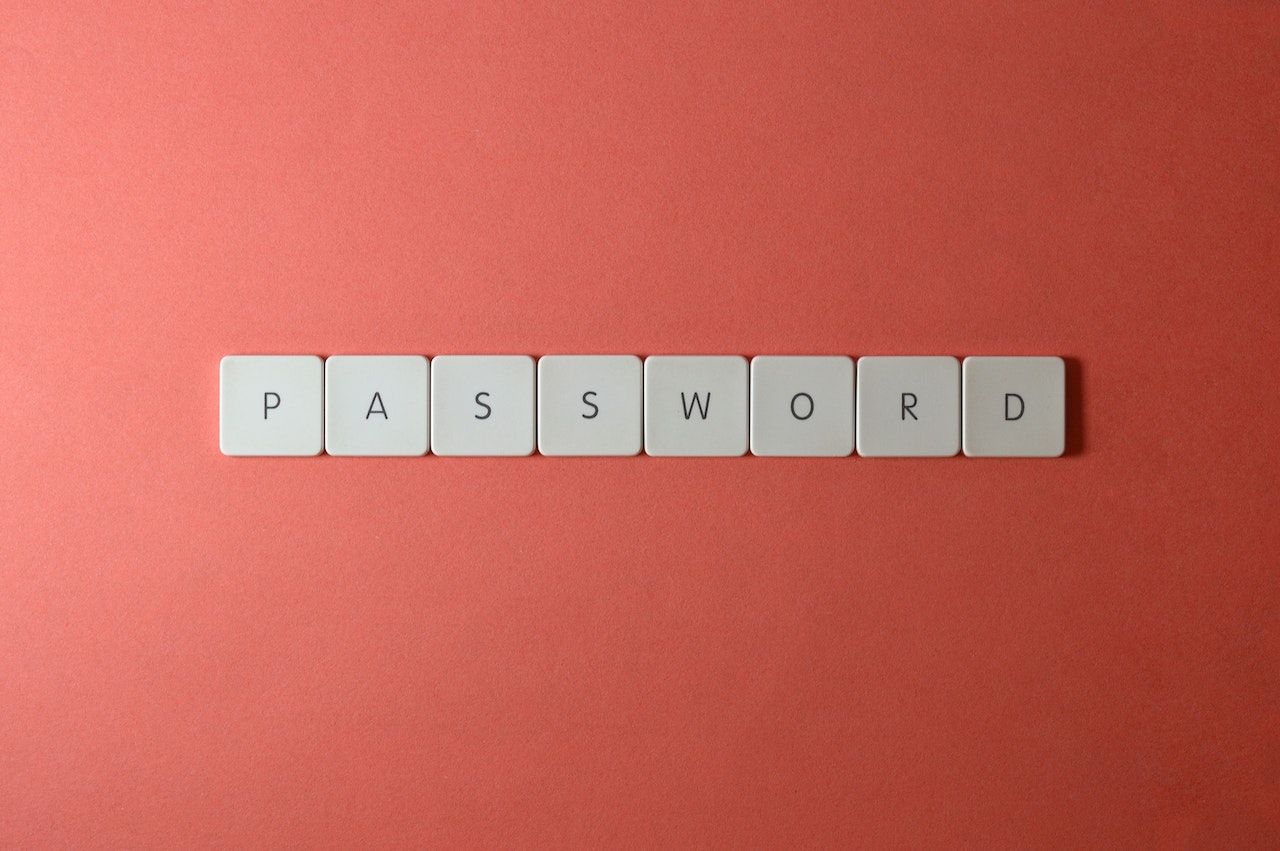
a. Security Features
When it comes to protecting your passwords, security features should be your top priority. Look for password managers that offer strong encryption, two-factor authentication, and a zero-knowledge policy. The encryption should be at least 128-bit, although 256-bit is preferable. Two-factor authentication adds an extra layer of security to your account, while a zero-knowledge policy means that the company providing the service is unable to access your data. Additionally, it is important to look for password managers that have been independently audited for security.
b. Compatibility
When selecting a password manager, you should also consider its compatibility with your devices and other services. Most password managers are available for Windows, Mac, iOS, and Android, but you should double-check to make sure the one you are considering is compatible with your operating system. Additionally, look for password managers that offer browser extensions and integration with other services, such as LastPass and Dashlane, which both offer browser plugins and integration with Dropbox, Evernote, and other popular services.
c. Ease of Use
It is important to select a password manager that is easy to use and understand. Look for password managers that offer an intuitive user interface, helpful tutorials, and easy-to-follow instructions. Additionally, consider password managers that offer additional features, such as auto-fill, which can make it easier to log into websites without having to manually enter your password each time.
d. Cost
Password managers come in a variety of price points, so it is important to consider your budget before selecting a service. Most password managers offer free versions with limited features, as well as paid versions with additional features. It is important to read the features of each version to determine which one is best for your needs. Additionally, some password managers offer discounts for multiple users or families, so it is worth checking to see if there are any discounts available.
3. Tips for Choosing the Best Password Manager
When it comes to protecting your online accounts, your passwords are your first line of defense. Choosing the right password manager can help you create complex passwords, store them securely, and access them easily across multiple devices. Here are some tips to help you choose the best password manager for your needs.
a. Research Different Password Managers
Before you choose a password manager, it's important to research the different options available. Consider factors like ease of use, cost, compatibility with different devices, and security features. Look for password managers that offer two-factor authentication, encryption, and regular security updates.
b. Read Reviews and Testimonials
Reading reviews and testimonials from other users can help you get a better idea of a password manager's features and how it works in practice. Look for reviews from trusted sources that provide in-depth information about the product and its features. This can help you decide if the password manager is a good choice for your needs.
c. Consider Your Needs
Before you choose a password manager, it's important to consider your needs. Think about how many accounts you need to manage, how often you use them, and how easy it is to access them from different devices. It's also important to consider the cost of the password manager and if it offers any additional features like secure sharing or password generation.

5. Conclusion
Choosing a password manager can be a daunting task, especially when there are so many options available. It is important to understand what features are important to you and to do some research to find the best option for your needs. We have looked at five of the most popular password managers and discussed the key features that make them stand out from the competition.
a. Summary of Choosing the Best Password Manager
The five password managers discussed in this article are LastPass, KeePass, Dashlane, 1Password, and RoboForm. Each of these password managers has unique features that make them a great choice for anyone looking for a secure and reliable way to store and manage their passwords. LastPass is a great choice for those who need a password manager that is easy to use and offers features such as multi-factor authentication, secure password sharing, and password auditing. KeePass is a great option for those who need a secure and open source password manager that can be used across multiple devices. Dashlane is an ideal choice for those who need a password manager with an intuitive user interface, secure password sharing, and a digital wallet for storing credit cards and other forms of payment. 1Password is a great choice for those who want a password manager with an extensive feature set, including a secure password generator. Finally, RoboForm is a great choice for those who need a password manager with an easy to use interface and advanced features such as secure password sharing and form filling.
b. Final Thoughts on Choosing the Best Password Manager
When choosing the best password manager for your needs, it is important to consider the features that are most important to you. You should also consider the security features, ease of use, and cost of the password manager. Additionally, you should read reviews from other users to get a better understanding of the features and performance of the password manager. By taking these factors into consideration, you will be able to make an informed decision when choosing the best password manager for your needs.